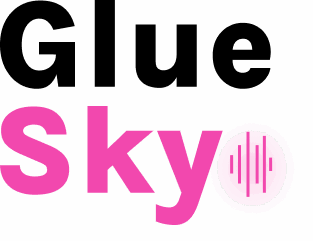The Perfect Appointment: Crafting an Effective AI Phone Scheduling Prompt
In today’s fast-paced business world, efficient appointment scheduling is crucial for maximizing productivity and capitalizing on opportunities. Artificial Intelligence is revolutionizing this process through AI-powered voice assistants capable of handling scheduling tasks over the phone. But for an AI to effectively book, confirm, or reschedule appointments, it needs clear instructions. Understanding how to create an effective AI phone scheduling prompt or configuration is key to leveraging this powerful technology.
This guide will explore the essential elements of “prompting” or setting up an AI for phone-based appointment scheduling, provide examples, and discuss how advanced platforms like Glue Sky integrate sophisticated AI appointment setting into their core functionalities, especially for high-stakes industries like real estate where timely meetings are critical.
What is AI Phone Scheduling?
AI phone scheduling refers to the use of an AI voice assistant to automate the process of booking, confirming, canceling, or rescheduling appointments via telephone conversations. The AI interacts with the caller (or the person being called) in a natural, conversational manner to find mutually convenient times, check calendar availability, and update scheduling systems.
This goes beyond simple IVR “press 1 to confirm” options. A true conversational AI scheduling system can understand complex requests, offer alternatives, and handle variations in how people express their availability. This is a key feature of many AI call software solutions.

AI phone scheduling uses intelligent voice assistants to automate the appointment booking process.
Key Elements of an Effective AI Phone Scheduling Prompt/Configuration
When “prompting” or configuring your automated appointment booking AI, you need to provide it with the necessary logic and information. This involves defining several key parameters:
1. Goal Definition: What is the AI Trying to Schedule?
- Type of Appointment: (e.g., “15-minute intro call,” “30-minute demo,” “1-hour property viewing,” “service appointment”).
- Purpose: Clearly state the reason for the appointment.
Prompt Element Example: “The goal is to schedule a ’15-minute discovery call’ with a new real estate lead to discuss their buying criteria.”
2. Calendar Integration and Availability Rules
- Access to Calendars: The AI needs real-time access to the relevant calendars (e.g., sales agent’s calendar, service technician’s schedule).
- Working Hours: Define the days and times when appointments can be booked (e.g., “Monday to Friday, 9 AM to 5 PM, excluding 12 PM to 1 PM for lunch”).
- Buffer Times: Specify time needed between appointments (e.g., “Allow at least 30 minutes travel time between property viewings”).
- Appointment Duration: How long should each type of appointment be?
- Lead Time for Booking: How far in advance can appointments be booked? How soon can they be booked (e.g., “No same-day appointments without manual override”)?
Prompt Element Example: “Check [Agent John’s Google Calendar] for availability. Book 30-minute slots. Available Mon-Fri, 10 AM – 4 PM. Leave 15 min buffer between appointments. Do not book further than 2 weeks out.”
3. Conversational Flow and Scripting Elements
This is where you guide the AI’s interaction. Consider an AI appointment setting script broken down:
- Opening: How should the AI introduce the idea of scheduling?
- Prompt: “If lead expresses interest, say: ‘Great! I can help you get that scheduled. Are you available sometime [next Tuesday] or [next Wednesday]?'”
- Offering Times: How should it offer available slots? (e.g., offer specific times, ask for general availability like “morning or afternoon”).
- Prompt: “If they say ‘Tuesday morning,’ check calendar and offer specific slots like: ‘Okay, I have [Time A] or [Time B] available on Tuesday morning. Which works better for you?'”
- Handling Unavailability: What if their preferred time is not available?
- Prompt: “If their preferred time is booked, respond: ‘Unfortunately, that time is no longer available. Would [Alternative Time 1] or [Alternative Time 2] work instead?'”
- Confirmation Language: What should the AI say once a time is agreed upon?
- Prompt: “Once a time is set, confirm by saying: ‘Excellent! I’ve booked you for [Date] at [Time] with [Agent Name] for your [Appointment Type]. You’ll receive a calendar invitation shortly. Is there anything else I can help you with today?'”
- Information to Collect: What details are needed to book the appointment (e.g., full name, best contact number, email for confirmation, property address for viewing)?
- Prompt: “Ensure you collect their full name and email address to send the calendar invitation.”
4. Confirmation and Notification Rules
- Confirmation Method: (e.g., “Send a calendar invitation via email,” “Send an SMS confirmation”).
- Reminder Settings: (e.g., “Send an SMS reminder 24 hours before the appointment and another 1 hour before”).
- Cancellation/Rescheduling Prompts: How should the AI handle requests to cancel or reschedule? (This can be complex and might require human intervention for some systems).
Prompt Element Example: “After booking, send an email calendar invite from [calendar@yourcompany.com] and an SMS confirmation to their mobile with appointment details. Send an SMS reminder 24 hours prior.”
5. Fallback and Escalation Paths
- What happens if the AI cannot understand the request or if the scheduling scenario becomes too complex?
- Prompt Element Example: “If the caller makes 3 unsuccessful attempts to state a time, or requests to speak to a human, transfer the call to [Human Receptionist/Agent Extension] and provide a summary of the scheduling attempt so far.”
Benefits of AI-Powered Phone Scheduling
- 24/7 Availability: AI can book appointments around the clock.
- Increased Efficiency: Frees up human staff from time-consuming manual scheduling.
- Reduced No-Shows: Automated reminders can significantly decrease missed appointments.
- Improved Customer/Lead Experience: Quick and convenient booking process.
- Scalability: Easily handle a high volume of appointment requests.
- Data Accuracy: Reduces human error in calendar entries.
Glue Sky: Integrated AI Phone Scheduling for Real Estate Success
Glue Sky’s AI-powered CRM and outreach platform inherently includes sophisticated voice AI scheduling as a core part of its lead engagement and qualification process for real estate agents. When you use Glue Sky, you “prompt” or configure the AI not just for a single scheduling task, but for an entire outreach and conversion workflow.
Here’s how Glue Sky manages AI phone scheduling as part of its system:
- Contextual Scheduling within AI Conversations: After Glue Sky’s AI voice calling assistant has engaged a lead (e.g., a new Zillow inquiry, a prospect from a circle prospecting list) and qualified their interest using your predefined criteria, it can seamlessly transition to scheduling.
- Calendar Integration: Glue Sky integrates with agent calendars to check real-time availability. Agents “prompt” the system by setting their available hours and appointment preferences.
- Natural Language Appointment Booking: The AI doesn’t use rigid menus. It will say something like, “Based on our conversation, it sounds like you’re ready to speak with one of our agents. [Agent Name] has some availability next Tuesday morning or Wednesday afternoon. Would either of those work for you?” It can then negotiate specific times.
- Automated Confirmations & Reminders: Once an appointment is booked by the AI, Glue Sky can automatically send calendar invites and SMS/email reminders to both the agent and the lead.
- Focus on Qualified Appointments: The “prompt” for Glue Sky’s AI is broader – it’s to identify and qualify leads *first*, and *then* schedule those who are genuinely ready. This ensures agents’ calendars are filled with high-potential meetings. This makes it an effective real estate AI appointment setter.
With Glue Sky, the AI phone scheduling prompt is part of setting up an entire intelligent outreach campaign. You define your ideal lead and your availability, and the AI works to fill your calendar with qualified prospects, handling the conversational heavy lifting of scheduling along the way.
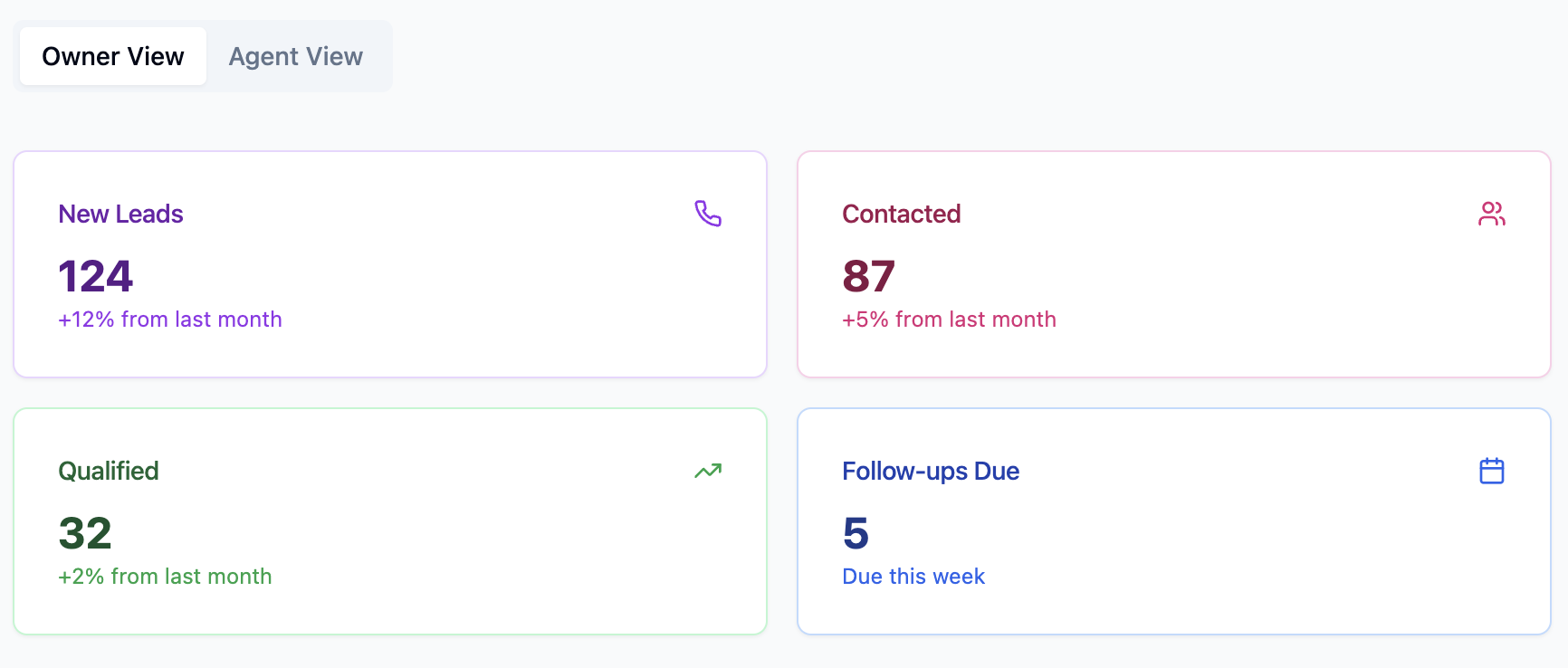
Glue Sky’s AI handles phone scheduling as an integrated part of its intelligent lead outreach and qualification process for real estate.
Conclusion: Clear Prompts Lead to Efficient AI Scheduling
Effective AI phone scheduling prompting is about providing your AI voice assistant with clear goals, access to the right information (like calendars), well-defined conversational flows, and robust fallback options. Whether you’re using a dedicated AI receptionist platform or an integrated outreach system, the more precise your instructions, the better the AI will perform.
Platforms like Glue Sky take this a step further by embedding AI scheduling within a broader intelligent automation framework. For real estate professionals, this means not only can appointments be booked efficiently by AI, but the leads being scheduled are also pre-qualified and nurtured by the same intelligent system, leading to more productive meetings and a higher likelihood of conversion. The “prompt” becomes about defining your entire lead engagement strategy, with automated scheduling as a natural outcome.
Ready to see how AI can not only schedule appointments but also find and qualify the leads to fill those slots? Explore Glue Sky and discover the power of end-to-end AI-driven appointment setting for your real estate business!